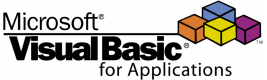Course Outline
м•„лһҳ к°ңмҡ”лҠ” көҗмңЎ кіјм •м—җм„ң л…јмқҳн• мЈјм ңмқҳ м ңм•Ҳ лӘ©лЎқмһ…лӢҲлӢӨ. мөңмў… м»ӨлҰ¬нҒҳлҹјмқҖ м°ёк°Җмһҗмқҳ кІҪн—ҳ, кё°лҢҖ, мҡ”кө¬м—җ л”°лқј м•„лһҳ м ңмӢңлҗң мЈјм ңмҷҖ лӢӨлҘј мҲҳ мһҲмҠөлӢҲлӢӨ.
л§ӨнҒ¬лЎң
- л§ӨнҒ¬лЎң кё°лЎқ л°Ҹ мҲҳм •
- лҸ„кө¬ лӘЁмқҢ, лІ„нҠј, лӢЁм¶•нӮӨм—җ л§ӨнҒ¬лЎң н• лӢ№
мқ‘мҡ© н”„лЎңк·ёлһЁ нҷҳкІҪмқ„ мң„н•ң Visual Basic
- Visual Basic Editor л°Ҹ н•ҙлӢ№ мҳөм…ҳ
- кө¬м„ұ мҡ”мҶҢ Management
- лӢЁм¶•нӮӨ
- нҷҳкІҪ мөңм Ғнҷ”
м Ҳм°Ём Ғ мҶҢк°ң Programming
- н”„лЎңмӢңм Җ: н•ЁмҲҳ л°Ҹ м„ңлёҢлЈЁнӢҙ
- лҚ°мқҙн„° мң нҳ•
м ңм–ҙ нқҗлҰ„
- л§Ңм•Ҫ...к·ёлҹ¬л©ҙ....м—ҳм„ёмқҙн”„....м—ҳмҠӨ....м—”л””н”„
- мӮ¬лЎҖ
- мҲҳн–ү...лЈЁн”„, лҸҷм•Ҳ
- лӢӨмқҢмқ„ мң„н•ҙ... лӢӨмқҢ
- м¶ңкө¬
- л°°м—ҙкіј лЈЁн”„
- л¬ёмһҗм—ҙ
비주얼 лІ мқҙм§Ғ
- VBA л°Ҹ мӢңнҠё лҚ°мқҙн„° көҗнҷҳ(м…Җ, лІ”мң„ л°©лІ•)
- мӮ¬мҡ©мһҗлЎңл¶Җн„° лҚ°мқҙн„° к°Җм ёмҳӨкё° л°Ҹ мқёмҮ„(InputBox, MsgBox)
- ліҖмҲҳ м„ м–ё
- ліҖмҲҳмҷҖ к°қмІҙмқҳ лІ”мң„мҷҖ мҲҳлӘ…
- м—°мӮ°мһҗмҷҖ мҡ°м„ мҲңмң„
- лӘЁл“Ҳ мҳөм…ҳ
- мӣҢнҒ¬мӢңнҠё н•ЁмҲҳ мғқм„ұ
- к°ңмІҙ, нҒҙлһҳмҠӨ, л©”м„ңл“ң л°Ҹ мҶҚм„ұ
- ліҙкё°лҘј мң„н•ҙ н”„лЎңм қнҠё мһ кёҲ
л””лІ„к№…
- лҹ°нғҖмһ„, л””мһҗмқё нғҖмһ„ л°Ҹ мӨ‘лӢЁ лӘЁл“ң
- лёҢл ҲмқҙнҒ¬ л°Ҹ мӢңкі„
- лЎң컬 м°Ҫ
- м§Ғм ‘ мӢӨн–ү м°Ҫ
- нҳём¶ң мҠӨнғқ
мҳӨлҘҳ мІҳлҰ¬
- мҳӨлҘҳ мң нҳ•
- мҳӨлҘҳ мӢң Goл°ӣлҠ” мӮ¬лһҢ
- мҳӨлҘҳ л°ңмғқ мӢң лӢӨмқҢ мһ¬к°ң
VBAмқҳ мқҙлІӨнҠё мІҳлҰ¬
VBA м–‘мӢқ
- м–‘мӢқ мғқм„ұ л°Ҹ мӮ¬мҡ©
- VBA мҪ”л“ңм—җм„ң м–‘мӢқ нҳём¶ң
- мӣҢнҒ¬мӢңнҠём—җм„ң VBA м–‘мӢқ мӮ¬мҡ©
Requirements
- Computer мқҪкі м“°лҠ” лҠҘл Ҙ
- лӘЁл“ мҡҙмҳҒ мІҙм ңм—җ лҢҖн•ң м§ҖмӢқ
нҡҢмӣҗ нҸүк°Җ (5)
There was a good amount of information for the time of training. Also the trainer was very engaged with the group, especially when people were having troubles or asking questions. It was very nice of him to offer help in case of future ideas.
Aleksander Jarecki - Amazon Development Center Poland Sp. z o.o.
Course - Visual Basic for Applications (VBA) in Excel (intermediate level)
Training Room and quite location and all the stuff.
Abdullah Adelyar - USAID - Kabul Afghanistan
Course - Access VBA
I enjoyed the Excel sheets provided having the exercises with examples. This meant that if Tamil was held up helping other people, I could crack on with the next parts.
Luke Pontin
Course - Data and Analytics - from the ground up
I generally enjoyed the practical examples.
Marika Agius
Course - Visual Basic for Applications (VBA) for Analysts
Content and the way it was provided.